





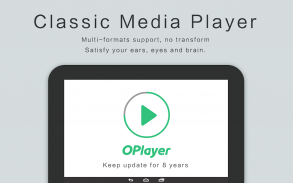

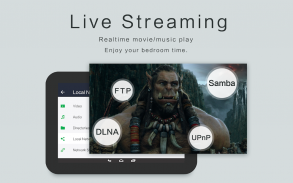
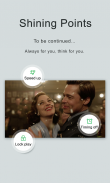
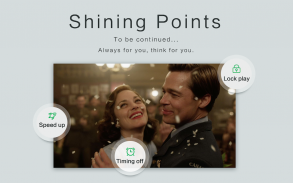



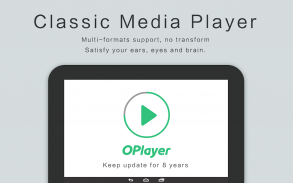

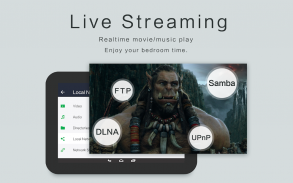
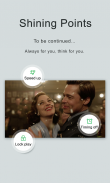
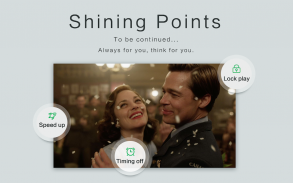



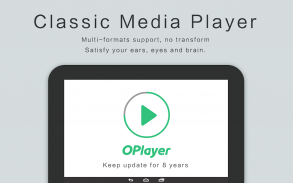

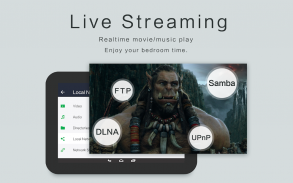
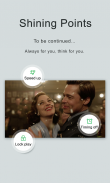
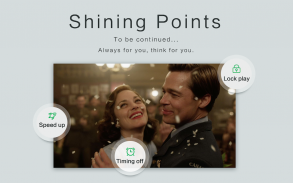



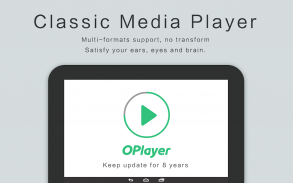

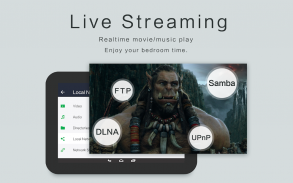
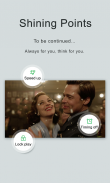
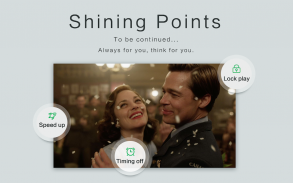

وصف لـ Video Player All Format - OPlayer Lite
★ ★ ★Under development for 8 Years ★ ★ ★
★ ★ ★DTS & DivX officially supported ★ ★ ★
Video Player - OPlayer Lite is a professional video playback tool. It supports ALL video formats, 4K/ultra HD video files, and plays them with high-definition. It is one of the best HD video player for android tablet and android phone. Video Player - OPlayer also protects your private video from being deleted or seen when people use your device.
KEY FEATURES:
● Support ALL video formats, including MKV, MP4, M4V, AVI, MOV, 3GP, FLV, WMV, RMVB, TS etc.
● Ultra HD video player, support 4K.
● Hardware acceleration.
● Keep your video safe with private folder.
● Cast videos to TV with Chromecast.
● Support subtitle downloader and more.
● Play video in pop-up window, split screen or back-ground.
● Night Mode, Quick Mute & Playback Speed.
● Identify ALL video files on your device and SD Card automatically.
● Manage or share videos easily.
● Easy to control volume, brightness and playing progress.
● Multi playback option: auto-rotation, aspect-ratio, screen-lock etc.
● Video player hd for both android tablet and android phone.
All Format Video Player
Play all format video, including MKV, MP4, M4V, AVI, MOV, 3GP, FLV, WMV, RMVB, TS etc.
HD Video Player
Play HD, full HD & 4k video smoothly, moreover play video in slow motion.
Floating Video Player
Video popup enables multitasking. The floating video player overrides other apps and it can be moved and resized easily. Enjoy video on the split-screen and use other apps as usual.
Background Video Player
Enjoy video on the background just like a music playback. Now you can watch a video in the way of listening to books.
Video Player for android tablet
Support all devices, watch videos on both android tablet and android phone.
Video player with casting to TV
Video player for Chromecast. Cast videos to android TV with Chromecast easily. It’s the best chromecast apps for android free.
Easy to use
Easy to control volume, brightness and playing progress by sliding on playback screen.
Files manager
Identify ALL video files on your device and SD Card automatically. In addition, manage or share videos easily.
Video Player - OPlayer Lite is a FREE HD video player for android, simple and powerful. Any video formats are supported. All-in-one media player for different formats. We are open to any suggestions for better user experience. Please feel free to contact us at olimsoft@gmail.com
★ ★ ★ قيد التطوير لـ 8 Years ★ ★ ★
★ ★ ★ DTS و DivX مدعوم رسميًا ★ ★ ★
Video Player - OPlayer Lite هي أداة تشغيل فيديو احترافية. وهو يدعم جميع صيغ الفيديو ، وملفات الفيديو بدقة 4K / فائقة الدقة ، ويقوم بتشغيلها بدقة عالية. إنه واحد من أفضل مشغل فيديو HD لأجهزة Android اللوحية وهاتف android. يقوم مشغل الفيديو - OPlayer أيضًا بحماية الفيديو الخاص بك من الحذف أو المشاهدة عند استخدام الأشخاص لجهازك.
دلائل الميزات:
● دعم جميع صيغ الفيديو ، بما في ذلك MKV ، MP4 ، M4V ، AVI ، MOV ، 3GP ، FLV ، WMV ، RMVB ، TS ، إلخ.
● مشغل فيديو Ultra HD ، ودعم 4K.
● تسريع الأجهزة.
● حافظ على سلامة الفيديو الخاص بك مع مجلد خاص.
● إرسال مقاطع فيديو إلى التلفزيون باستخدام Chromecast.
● دعم تنزيل العنوان الفرعي والمزيد.
● قم بتشغيل الفيديو في نافذة منبثقة أو تقسيم الشاشة أو الخلفية.
● الوضع الليلي ، سرعة كتم الصوت والتشغيل السريع.
● تحديد جميع ملفات الفيديو على جهازك وبطاقة SD تلقائيا.
● إدارة أو مشاركة مقاطع الفيديو بسهولة.
● سهولة التحكم في مستوى الصوت والسطوع واللعب.
● خيار التشغيل المتعدد: التدوير التلقائي ، نسبة العرض إلى الارتفاع ، قفل الشاشة ، إلخ.
● مشغل فيديو عالي الدقة لكل من جهاز لوحي android و android phone.
كل تنسيق فيديو لاعب
قم بتشغيل جميع صيغ الفيديو ، بما في ذلك MKV و MP4 و M4V و AVI و MOV و 3GP و FLV و WMV و RMVB و TS إلخ.
HD فيديو لاعب
قم بتشغيل الفيديو عالي الدقة ، الفيديو عالي الدقة بدقة 4K بسلاسة ، علاوة على تشغيل الفيديو في حركة بطيئة.
مشغل فيديو عائم
المنبثقة الفيديو تمكن تعدد المهام. يتفوق مشغل الفيديو العائم على التطبيقات الأخرى ويمكن نقله وتغيير حجمه بسهولة. استمتع بالفيديو على الشاشة المقسمة واستخدم التطبيقات الأخرى كالمعتاد.
خلفية فيديو لاعب
استمتع بالفيديو على الخلفية تمامًا مثل تشغيل الموسيقى. يمكنك الآن مشاهدة مقطع فيديو في طريق الاستماع إلى الكتب.
فيديو لاعب لالروبوت اللوحي
دعم جميع الأجهزة ، ومشاهدة مقاطع الفيديو على كل من android tablet و android phone.
مشغل الفيديو مع الصب إلى التلفزيون
مشغل فيديو لجهاز Chromecast. يمكنك نقل مقاطع الفيديو إلى تلفاز Android باستخدام Chromecast بسهولة. إنه أفضل تطبيقات chromecast للأندرويد مجانًا.
سهل الاستخدام
من السهل التحكم في مستوى الصوت والسطوع وتشغيل التقدم من خلال الانزلاق على شاشة التشغيل.
مدير الملفات
تحديد جميع ملفات الفيديو على جهازك وبطاقة SD تلقائيا. بالإضافة إلى ذلك ، يمكنك إدارة مقاطع الفيديو أو مشاركتها بسهولة.
Video Player - OPlayer Lite هو مشغل فيديو عالي الدقة مجاني لأجهزة Android ، بسيط وقوي. ويدعم أي صيغ الفيديو. مشغل وسائط متعدد الكل في تنسيقات مختلفة. نحن منفتحون على أي اقتراحات لتجربة المستخدم أفضل. لا تتردد في الاتصال بنا على olimsoft@gmail.com











